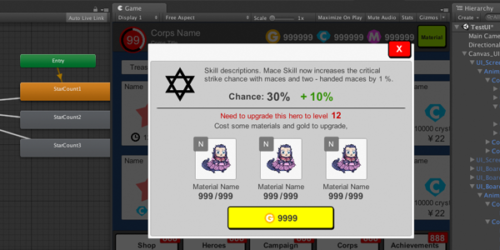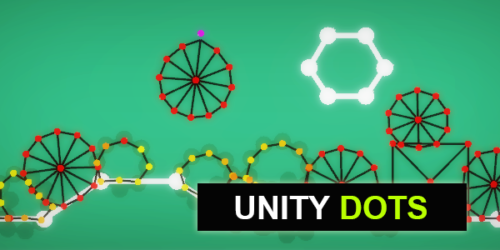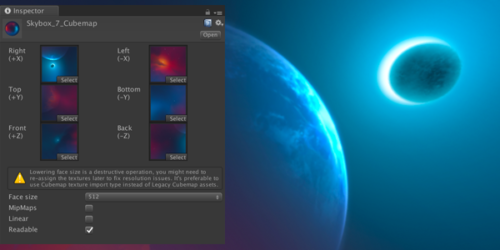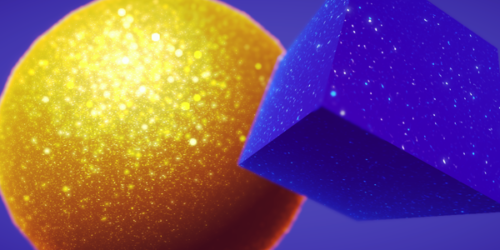Liquid Bottle – 液体瓶制作
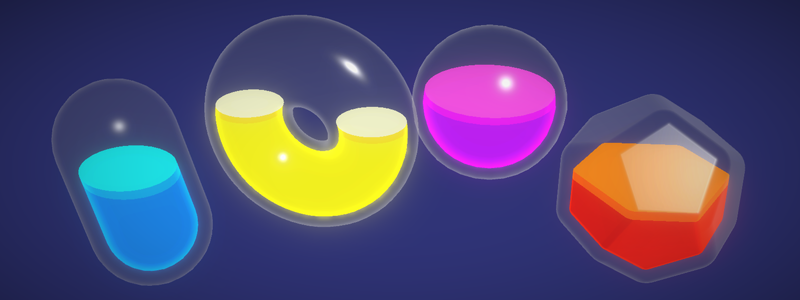
通过旋转posWorld获得X和Z轴偏移,配合脚本输入Sin曲线制作出自然晃动的瓶装液体效果,并且可调整液体容量。
这个巧妙的做法是从网上学来的,不过这位大佬并没有详细分析实现方式,只是写了一下大概的思路,看他的twitter里很多人都在追问详细做法思路。我这儿就厚着脸皮拿来详细分析一下吧。
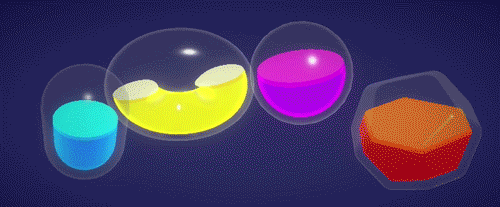
这玩意儿的实现方式很讨巧,几个功能的实现是依赖同一个算法的,不知道从哪儿讲起比较合适。所以就从实现的流程一步步讲:
准备好一个胶囊体来当作药水瓶。
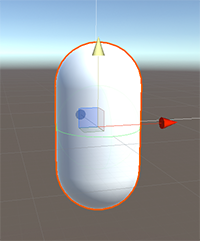
首先计算一个物体位移和旋转时的加速度值,用来作为液体晃动的参数。创建一个C#脚本,把对象的位移和旋转的delta值输入sin函数,获得一个在-1到+1之间的平滑曲线。我们主要关注物体的X轴和Z轴的运动影响,所以就把“_WobbleX”和“_WobbleZ”这两个值输入进后面要写的shader里。
参考代码:
using System.Collections;
using System.Collections.Generic;
using UnityEngine;
public class Wobble : MonoBehaviour
{
Renderer rend;
Vector3 lastPos;
Vector3 velocity;
Vector3 lastRot;
Vector3 angularVelocity;
public float MaxWobble = 0.03f;
public float WobbleSpeed = 1f;
public float Recovery = 1f;
float wobbleAmountX;
float wobbleAmountZ;
float wobbleAmountToAddX;
float wobbleAmountToAddZ;
float pulse;
float time = 0.5f;
// Use this for initialization
void Start()
{
rend = GetComponent<Renderer>();
}
private void Update()
{
time += Time.deltaTime;
// decrease wobble over time
wobbleAmountToAddX = Mathf.Lerp(wobbleAmountToAddX, 0, Time.deltaTime * (Recovery));
wobbleAmountToAddZ = Mathf.Lerp(wobbleAmountToAddZ, 0, Time.deltaTime * (Recovery));
// make a sine wave of the decreasing wobble
pulse = 2 * Mathf.PI * WobbleSpeed;
wobbleAmountX = wobbleAmountToAddX * Mathf.Sin(pulse * time);
wobbleAmountZ = wobbleAmountToAddZ * Mathf.Sin(pulse * time);
// send it to the shader
rend.material.SetFloat("_WobbleX", wobbleAmountX);
rend.material.SetFloat("_WobbleZ", wobbleAmountZ);
// velocity
velocity = (lastPos - transform.position) / Time.deltaTime;
angularVelocity = transform.rotation.eulerAngles - lastRot;
// add clamped velocity to wobble
wobbleAmountToAddX += Mathf.Clamp((velocity.x + (angularVelocity.z * 0.2f)) * MaxWobble, -MaxWobble, MaxWobble);
wobbleAmountToAddZ += Mathf.Clamp((velocity.z + (angularVelocity.x * 0.2f)) * MaxWobble, -MaxWobble, MaxWobble);
// keep last position
lastPos = transform.position;
lastRot = transform.rotation.eulerAngles;
}
}然后开始写shader。
在vert阶段,用“RotateAroundYInDegrees”函数,把物体按照屏幕坐标旋转,让原来的+Y轴分别转到+X轴和+Z轴,再分别乘上之前的“_WobbleX”和“_WobbleZ”。这样就相当于获得了X轴和Z轴方向的梯度值。如下图:
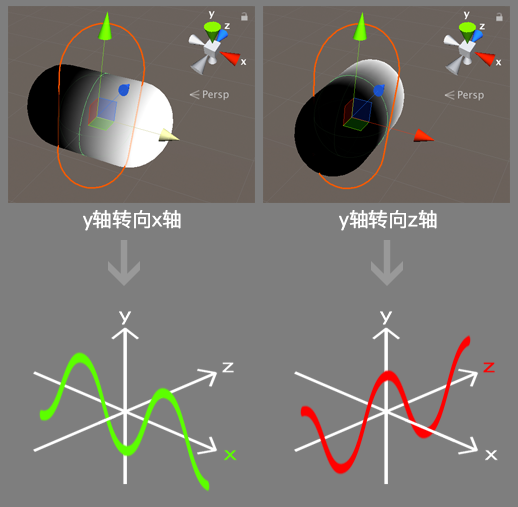
这个沿着X轴和Y轴波形曲线的梯度值就是用来制作水面起伏效果的关键。
把梯度值输入到fragment里先看看效果:
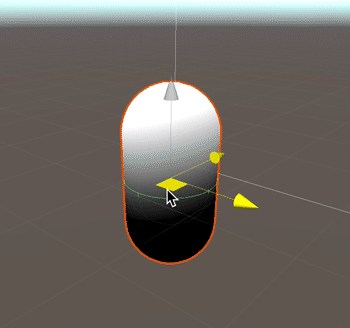
已经可以看到晃动的感觉了。
用step的方式获得液体的像素位置。如下图:
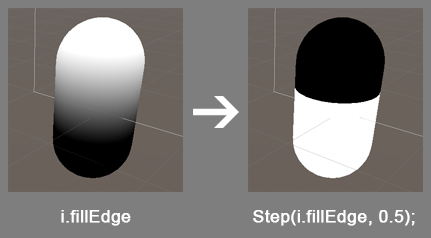
通过“AlphaToMask On”把黑色的部分当作alpha clip剔除了。水面的像素其实是通过VFace的方式,把背面的的像素取出来当作水面。
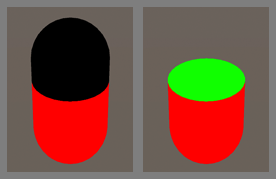
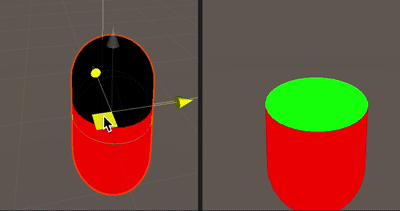
水面高度变化是通过之前在vert阶段计算水面晃动的时候,把worldPos.y再额外加上一个高度系数“_FillAmount”。注意这个系数是调整y轴的高度变化的,要根据每个物体的实际尺寸来调整水面最高点和最低点。
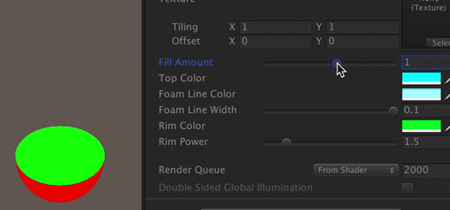
因为是根据y轴高度算出来的水面,所以不管物体是什么形状,如何旋转角度,都不会影响水面高度,所以看起来很自然。
到此为止核心功能都做完了,之后可以给水面和水体加上颜色,然后增加一个pass做玻璃瓶子。
玻璃瓶子的做法就是Normal往外挤出一点距离,渲染模式Alpha blend,加上Rim和Specular。
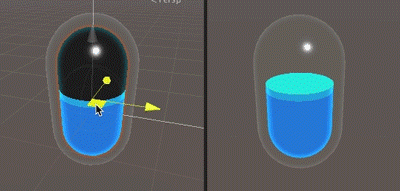
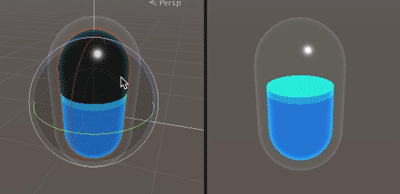
原文链接:https://www.patreon.com/posts/quick-game-art-18245226
shader参考:
Shader "WalkingFat/LiquidBottle/SparkleLiquid01"
{
Properties
{
_LiquidColor ("LiquidColor", Color) = (1,1,1,1)
_NoiseTex ("Noise Texture", 2D) = "white" {}
_FillAmount ("Fill Amount", Range(-10,10)) = 0.0
[HideInInspector] _WobbleX ("WobbleX", Range(-1,1)) = 0.0
[HideInInspector] _WobbleZ ("WobbleZ", Range(-1,1)) = 0.0
_LiquidTopColor ("Liquid Top Color", Color) = (1,1,1,1)
_LiquidFoamColor ("Liquid Foam Color", Color) = (1,1,1,1)
_FoamLineWidth ("Liquid Foam Line Width", Range(0,0.1)) = 0.0
_LiquidRimColor ("Liquid Rim Color", Color) = (1,1,1,1)
_LiquidRimPower ("Liquid Rim Power", Range(0,10)) = 0.0
_LiquidRimIntensity ("Liquid Rim Intensity", Range(0.0,3.0)) = 1.0
_BottleColor ("Bottle Color", Color) = (0.5,0.5,0.5,1)
_BottleThickness ("Bottle Thickness", Range(0,1)) = 0.1
_BottleRimColor ("Bottle Rim Color", Color) = (1,1,1,1)
_BottleRimPower ("Bottle Rim Power", Range(0,10)) = 0.0
_BottleRimIntensity ("Bottle Rim Intensity", Range(0.0,3.0)) = 1.0
_BottleSpecular ("BottleSpecular", Range(0,1)) = 0.5
_BottleGloss ("BottleGloss", Range(0,1) ) = 0.5
}
SubShader
{
Tags
{
"DisableBatching" = "True"
"Queue"="Transparent"
"RenderType"="Transparent"
}
//1st pass draw liquid
Pass
{
Tags {"RenderType" = "Opaque" "Queue" = "Geometry"}
Zwrite On
Cull Off // we want the front and back faces
AlphaToMask On // transparency
CGPROGRAM
#pragma vertex vert
#pragma fragment frag
// make fog work
#pragma multi_compile_fog
#include "UnityCG.cginc"
struct appdata
{
float4 vertex : POSITION;
float2 uv : TEXCOORD0;
float3 normal : NORMAL;
};
struct v2f
{
float2 uv : TEXCOORD0;
UNITY_FOG_COORDS(1)
float4 vertex : SV_POSITION;
float3 viewDir : COLOR;
float3 normal : COLOR2;
float fillEdge : TEXCOORD2;
};
sampler2D _NoiseTex;
float4 _NoiseTex_ST;
float _FillAmount, _WobbleX, _WobbleZ;
float4 _LiquidTopColor, _LiquidRimColor, _LiquidFoamColor, _LiquidColor;
float _FoamLineWidth, _LiquidRimPower, _LiquidRimIntensity;
float4 RotateAroundYInDegrees (float4 vertex, float degrees)
{
float alpha = degrees * UNITY_PI / 180;
float sina, cosa;
sincos(alpha, sina, cosa);
float2x2 m = float2x2(cosa, sina, -sina, cosa);
return float4(vertex.yz , mul(m, vertex.xz)).xzyw ;
}
v2f vert (appdata v)
{
v2f o;
o.vertex = UnityObjectToClipPos(v.vertex);
o.uv = TRANSFORM_TEX(v.uv, _NoiseTex);
UNITY_TRANSFER_FOG(o,o.vertex);
// get world position of the vertex
float3 worldPos = mul (unity_ObjectToWorld, v.vertex.xyz);
// rotate it around XY
float3 worldPosX= RotateAroundYInDegrees(float4(worldPos,0),360);
// rotate around XZ
float3 worldPosZ = float3 (worldPosX.y, worldPosX.z, worldPosX.x);
// combine rotations with worldPos, based on sine wave from script
float3 worldPosAdjusted = worldPos + (worldPosX * _WobbleX)+ (worldPosZ * _WobbleZ);
// how high up the liquid is
o.fillEdge = worldPosAdjusted.y + _FillAmount;
o.viewDir = normalize(ObjSpaceViewDir(v.vertex));
o.normal = v.normal;
return o;
}
fixed4 frag (v2f i, fixed facing : VFACE) : SV_Target
{
// sample the texture
fixed4 col = tex2D(_NoiseTex, i.uv) * _LiquidColor;
// apply fog
UNITY_APPLY_FOG(i.fogCoord, col);
// rim light
float dotProduct = 1 - pow(dot(i.normal, i.viewDir), _LiquidRimPower);
float4 RimResult = _LiquidRimColor * smoothstep(0.5, 1.0, dotProduct) * _LiquidRimIntensity;
// foam edge
float4 foam = step(i.fillEdge, 0.5) - step(i.fillEdge, (0.5 - _FoamLineWidth));
float4 foamColored = foam * _LiquidFoamColor;
// rest of the liquid
float4 result = step(i.fillEdge, 0.5) - foam;
float4 resultColored = result * col;
// both together, with the texture
float4 finalResult = resultColored + foamColored;
finalResult.rgb += RimResult;
// color of backfaces/ top
float4 topColor = _LiquidTopColor * (foam + result);
//VFACE returns positive for front facing, negative for backfacing
return facing > 0 ? finalResult : topColor;
}
ENDCG
}
// 2nd pass draw glass bottle
Pass
{
Blend SrcAlpha OneMinusSrcAlpha
CGPROGRAM
#pragma vertex vert
#pragma fragment frag
// make fog work
#pragma multi_compile_fog
#include "UnityCG.cginc"
struct appdata
{
float4 vertex : POSITION;
float2 uv : TEXCOORD0;
float3 normal : NORMAL;
};
struct v2f
{
float4 vertex : SV_POSITION;
float3 viewDir : COLOR;
float3 normal : COLOR2;
float2 uv : TEXCOORD0;
float3 lightDir : TEXCOORD1;
float3 normalDir : TEXCOORD2;
float3 viewDirWorld : TEXCOORD3;
UNITY_FOG_COORDS(3)
};
float4 _BottleColor, _BottleRimColor;
float _BottleThickness, _BottleRim, _BottleRimPower, _BottleRimIntensity;
float _BottleSpecular, _BottleGloss;
v2f vert (appdata v)
{
v2f o;
v.vertex.xyz += _BottleThickness * v.normal;
o.vertex = UnityObjectToClipPos(v.vertex);
o.viewDir = normalize(ObjSpaceViewDir(v.vertex));
o.normal = v.normal;
float4 posWorld = mul (unity_ObjectToWorld, v.vertex);
o.viewDirWorld = normalize(_WorldSpaceCameraPos.xyz - posWorld.xyz);
o.normalDir = UnityObjectToWorldNormal (v.normal);
o.lightDir = normalize(_WorldSpaceLightPos0.xyz);
UNITY_TRANSFER_FOG(o,o.vertex);
return o;
}
fixed4 frag (v2f i, fixed facing : VFACE) : SV_Target
{
// specular
i.normalDir = normalize(i.normalDir);
float specularPow = exp2 ((1 - _BottleGloss) * 10.0 + 1.0);
fixed4 specularColor = fixed4 (_BottleSpecular, _BottleSpecular, _BottleSpecular, _BottleSpecular);
float3 halfVector = normalize (i.lightDir + i.viewDirWorld);
fixed4 specularCol = pow (max (0,dot (halfVector, i.normalDir)), specularPow) * specularColor;
// rim light
float dotProduct = 1 - pow(dot(i.normal, i.viewDir), _BottleRimPower);
fixed4 RimCol = _BottleRimColor * smoothstep(0.5, 1.0, dotProduct) * _BottleRimIntensity;
fixed4 finalCol = RimCol + _BottleColor + specularCol;
UNITY_APPLY_FOG(i.fogCoord, col);
return finalCol;
}
ENDCG
}
}
Fallback "VertexLit"
}